Google Reader is Dead, What Now?
Thursday, March 14, 2013
When I logged into my Google Reader to stalk read my favorite blogs this morning, this is what greeted me:
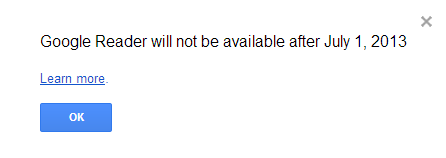
WTH?
Yep, they are pulling the plug on Google Reader at June 30th 2013. :(
'Learn more' link leads to a Help page that explains how I can download data about all the websites I am following. Well, thank you very much, aren't you nice. And what should I do with that?
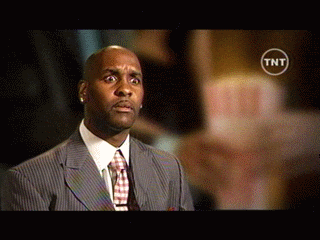
\me confused [image source]
Thankfully, all that stalking comes helpful sometimes, because I remembered that I read some time ago on Radiant Shadows about her blogging on-the-go and some app called Feedly. One click more and first thing that catches my eye is an announcement:
"Announcing: Feedly Normandy, a seamless transition from Google Reader to Feedly"
Apparently they are promising that if you start using Feedly now then your transition from Google Reader will be seamless. Honestly, at first I did not understand what are they talking about, but when I installed the app, the meaning was clear. Because when you login you are asked if you want to connect the app to your Google Reader. So if you switch to Feedly, even after Google Reader is not working anymore, you can still have access to your RSS subscriptions without any problems (or at least I hope so).

The Google Reader is dead, long live the Feedly [image source]
So far these are the things I like about Feedly:
- BROWSER APP: There is app for my phone but more importantly there is also app for my browser. Because I mostly read RSS on computer in pause between work assignments, this is a big plus for me.
- EASY START: Since app connects to Google Reader directly, there is no need for any messy export/import of data. One click and you can continue your reading.
- GFC: Feeds from blogs that I am following via GFC are still there. Although I have a bad feeling that GFC is going to go down next, but that is a topic for another day...
- LOTS OF LAYOUT OPTIONS: You can change the how your feeds are displayed and there are a lot of options: from simple and efficient title layout to cute card style.
- EMBEDDED EMAIL SHARE: I don't know if other people use this option, but it's essential in my RSS reading. Why? Because everything interesting I read I forward it to my husband. He's one of those people who don't follow anything via RSS, but lucky for him - he has me to filter him all the good stuff. ;)
Yes, I know most of RSS readers have share-via-email function, but Feedly does the same as Google Reader - he embeds whole content of RSS post in email message, not just link to the website. And that's how my better half likes it.
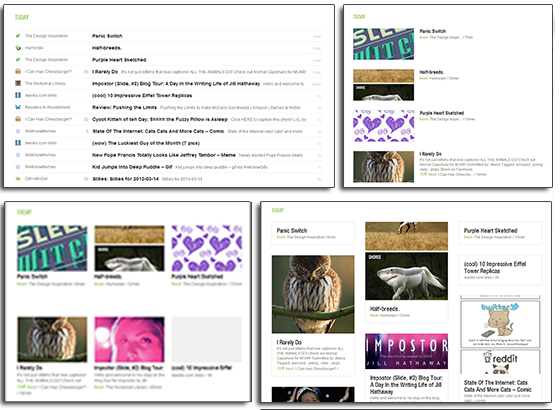
Screenshot how some of the layout options in Feedly look like
I know that there are sure to be the things I will not like about Feedly, although for now I don't see them. But since Google Reader sometimes was blocking my access because of 'suspicious activities' (I guess he does not like my spamming sharing-via-email tendencies) - maybe a push to change RSS reader will turn out to be a good thing. The step I was too lazy too make by myself.
BTW Here's a little compare of other replacements for Google Reader I found and why they didn't work for me:
| Has Browser App | Easy Import from Google Reader | Simple tittle layout | Whole articles visible in app | Share via Email option that embeds whole content of post in email body | |
| BlogLovin' | ✓ | ✓ | No, first pic and couple of sentences are visible | No, you have to click/go to website | No email share |
| Feedly | ✓ | ✓ | ✓ | ✓ | ✓ (does not work sometimes) |
| The Old Reader | ✓ | Currently not working because of server overload | No, whole articles are visible | ✓ | No, it opens form in new window/tab with captcha so I don't count this as easy share |
| Pulse | ✓ | Nope | No, only card layout with first pic and tittle | ✓ | No, it just sends the link to website page in email |
| Taptu | ✓ | ✓ (some imported blogs do not work) | Yes, but post display is with custom layout without any paragraphs, very unreadable... | ✓ | No, it just sends the link to website page in email |
Let's Talk:
Do you follow you favorite blogs and other websites via RSS or some other way?
Did you use Google Reader? If yes, what are you going to use as a replacement? If not, then what are you using to read RSS?



6 comments
Yes! I live by my Google Reader D: I tried out Netvibes.com yesterday, but since the entire internet was trying out new readers, it was running unbearably slow and had no import.... I'm now going for Old Reader in the hopes it will be better since it has an import!
ReplyDeleteI hope you have better luck with Old Reader. So far, I'm satisfied with Feedly.
DeleteThanks for the shout out! I can't believe I forgot to include Feedly on my list of alternatives today, but it's definitely one I'm going to give a shot (especially after all of the recommendations it's been getting!)
ReplyDeleteNo thank you. You wrote that you used an app of Feedly and I really liked the design, so when I found out they have browser app too, I just switched to them. I didn't even look at the alternatives. LOL
DeleteBut I read today your great post about alternate rss readers, so if Feedly fails, I know where to look next. :D
Lol, <3 the R.I.P. picture.
ReplyDeleteI think I'll go with bloglovin or hellocotton.
Thanks, I drew that pic myself. :)
Delete